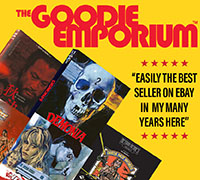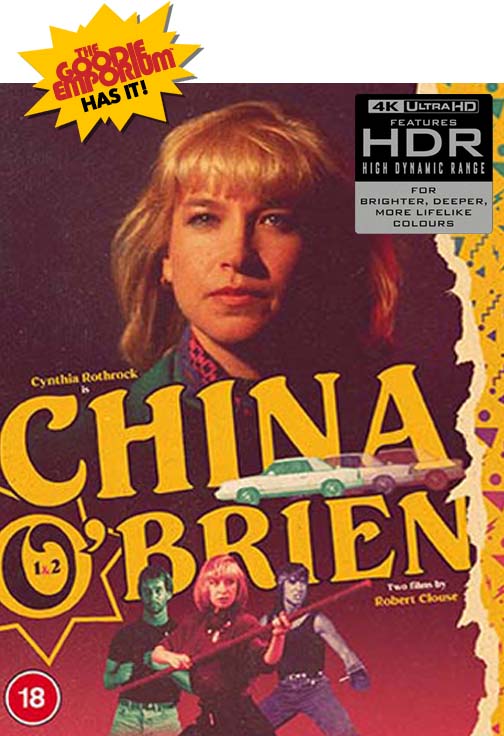How to Use PayID with Bankwest – A Step-By-Step Process for Australians

(Source)
Being part of the NPP (New Payments Platform), Bankwest PayID facilitates and simplifies the process of receiving and sending payments in Australia. Connecting PayID to your bank account will make your experience in daily payments several times more accessible and quicker.
But how do you use PayID with Bankwest? Why is it a preferred option? And what does the whole process of transferring funds via PayID look like? We are going to address all these questions. So, get comfortable, and let’s begin.
What is PayID and How Does It Work
To put it simply, PayID is a one-of-a-kind identifier in the form of your phone number or email address linked to your bank account. Only one mobile ID and up to five email IDs can be registered by one user. To receive transfers, you are required to share your PayID.
To eliminate any mistakes, Most importantly, PayID displays the registered user’s name. What’s more, Bankwest, in turn, guarantees reimbursement of funds in case of any unauthorized transactions that were made using the online platforms of the bank.
Other features PayID provides include instant money transfers available 24/7 and easy access, as there is no need to remember complex bank details.
Setting Up PayID Bankwest

(Source)
Even though it may seem like a challenging task to set up PayID Bankwest, in reality, it is pretty simple and takes only several minutes of your time. Just follow these detailed instructions below to understand how the whole process works and the order of steps you need to take.
#1 Registering Your PayID
When it comes to Bankwest, you can register your PayID using either Bankwest Online Banking or the Bankwest App.
If you prefer to register using the Bankwest Online Banking
- Open the Menu from the main page and click the “Self-Service button.”
- From the available options, choose PayID and press “Add a PayID.”
- Fill in all necessary details and complete the registration.
If you want to register through the App
- Head to the Menu section and click the More button.
- Then, choose PayIDs and click “Add a PayID.”
- Enter all required information and complete the process.
All set! This is as simple as it is.
#2 Sending Funds Through PayID Bankwest
After you set up your PayID, you can send or receive funds whenever you want. To transfer money through PayID Bankwest, follow the steps below.
- Head to your preferred online platform and fill in the account details of the user to whom you want to send funds.
- Before you press Send, PayID will show you the name of the registered business or person for security purposes. Check it carefully, and then confirm the transfer.
As we mentioned, PayID is a part of the NPP; thus, your funds will be delivered instantly.
However, if it’s your first time sending funds to a new PayID, security checks will likely be delayed.
#3 Receiving Payments
If you want to get transfers through PayID, you must first share your ID with the sender. For that
- Open your Bankwest App, and from the main menu, choose “More> PayIDs.”
- Next, pick the PayID you wish to share.
- In the prompted window, choose the platform and recipient to whom the information will be sent.
One good thing about the Bankwest App is that it allows users to share their PayIDs on multiple platforms, including WhatsApp, Messenger, and Facebook, as well as text messages. Right after the sender gets your ID, they just need to plug it into their bank app and click Send. Once done, you will instantly get your expected payment.
Limits for Bankwest PayID
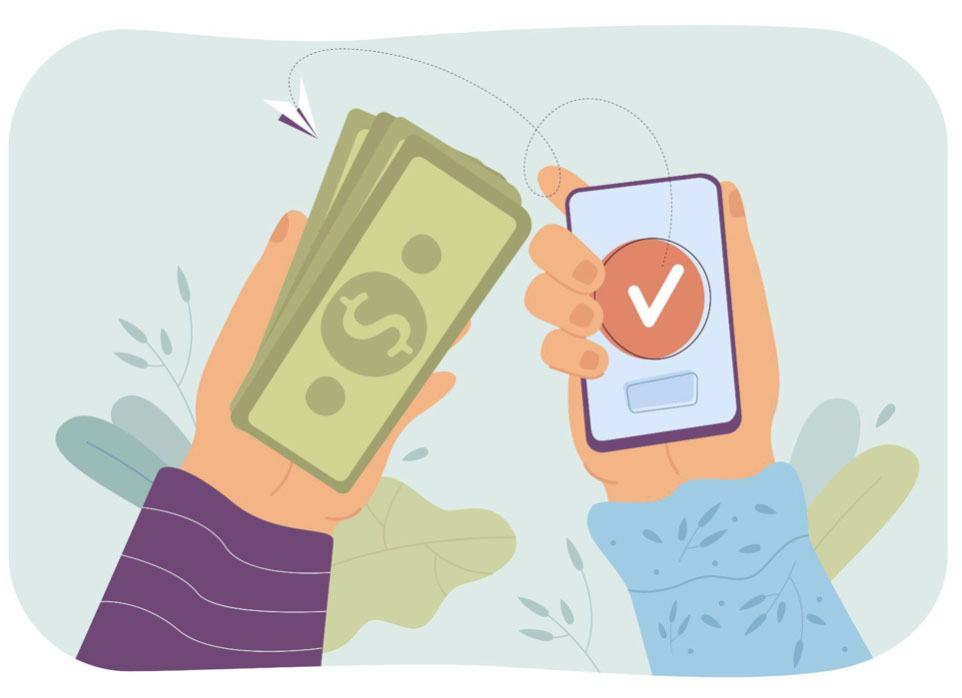
(Source)
All payments made to registered PayID users proceed nearly instantly and thus come under Bankwest’s Faster Payments. The limit for such transactions is A$1,000 per payment, with a default daily limit of A$5,000.
These limits are true for PayID casinos as well, so when playing your favorite pokies recommended by PayID-Casinos.com, you can make fast and safe transfers without any complications.