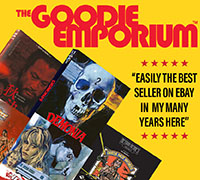As you may already know, Netflix can look very different depending on where you are on the globe. This is easy to understand when we consider how rampant censorship is in certain countries. However, it’s not always about censorship, and certain network agreements or laws may make it difficult for certain programs to be shown in a particular jurisdiction.
But there’s a solution to this issue, and it’s called a VPN. If you aren’t familiar with these and want to know how they work, let’s take a closer look at VPNs in general, how you can use them, and how to choose the right VPN for Netflix.
 What is a VPN Anyway?
What is a VPN Anyway?
VPN is short for virtual private network. It is a system of servers scattered across different locations allowing you to log onto them first and act as if you are connecting to the internet through this machine. Note that these weren’t first meant for internet surfing, but for companies who wanted to provide a way for their employees to connect to their network in a safe way.
Another thing that VPN networks offer is anonymity. When you use a VPN, your own IP doesn’t have to be displayed. Using a VPN, you can now act as if you are connecting to Netflix from whatever country the server is located in. This is why you can watch Netflix from different countries.
Can All VPNs Allow You to Watch Netflix?
No. You should know that you have to use the right VPN service if you want to use them not only to surf anonymously, but to connect to the service. Netflix is not a big fan of people using their service this way, and you might get an error saying that you are using a proxy or unblocker.
This is why you should make sure that the VPN you’re using will not be detected by Netflix. Some of the names you’ll hear include Nord VPN and Surfshark, but if you really want to know if you should pick a VPN, we suggest that you check this out. This is a review of some of the best VPNs on the market and what they can do.
 What Should You be Looking for in a VPN?
What Should You be Looking for in a VPN?
There are plenty of things that you should look for. The first one, of course, is whether you can use them to watch Netflix. A good review should be able to show you that, but there are many other things that you should be looking for.
One is the number of servers the VPN service operates. This will make sure that performance will be distributed across several machines and that the network is never overloaded. You will get top performance every time. Another thing you want to check is how many devices can connect to the network at once and things such as whether you actually need to log in every time as some will allow for no log-ins for convenience.
Another feature to look for is the other services it allows you to connect to. You also want to know if you can do P2P sharing or torrenting. Lastly, you want to know how much it costs to use it and what’s included.
Why is Netflix so Different Depending on the Region?
Like we said earlier, it sometimes has to do with censorship but, often, it’s because certain broadcasting companies have agreements with each other over who will display content depending on the region.
In Canada and the US, for instance, CBS All Access holds the rights to Star Trek: Discovery. So, this means that you’ll have to pay for both services if you want to watch Netflix as well. In most of the world, however, it is readily available from Netflix, so you don’t have to pay for both subscriptions.
How to Set Up Your VPN for Netflix
Now let’s take a look at how you can actually watch movies and shows on Netflix using your VPN. The first step is finding a suitable one. Make sure that you pick one with fast servers, a reasonable price, and which allows you to connect using all the devices you own and more.
Next, you have to make sure that you download the app on your devices and use the proper version. After this, you can decide which Netflix version you want to watch and log onto a server from this country.
After this is done, you can connect to Netflix and see if you can watch a video. It should work right away. If it doesn’t, then it could be something to do with your cache and cookies. Clear them along with your search history and try again. If it still doesn’t work, it might be an issue either on your end or with the VPN service.
This is pretty much all you need to know about Netflix and VPNs. Make sure that you pick the right one first, and learn how to use them properly.