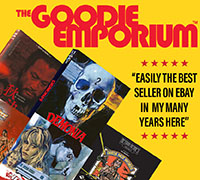You must be thinking whether you should replace your MacBook or not! When you get the news of a recent release, then the thought of upgrading definitely floods the mind. However, if you are looking forward to replacing or upgrading, you just need to do one thing and that is you should find all the details related to it. This information will help you make a rational decision regarding your MacBook.
Usually, most users consider upgrading the Mac, even when the need hasn’t risen. The reason why people upgrade so soon is that they want the most recent out of all, even though their old version is performing good. Almost, all users love to lay their hands on the recent features and high speed which they receive from upgrading, so they try to do it as soon as possible. Upgrading a Mac isn’t as simple as it sounds. You need to bear some expenses when you are upgrading it and you should do it at the right time because “too soon” isn’t right.
Tips to look for the right time to upgrade your Mac
You should consider a lot of thing when you are actually upgrading your Mac. Some of the essential aspects that should keep in mind are:
If it is a MacBook that is a 2012 or older version, it means you should replace its hard drive or get a replaceable memory. Such models can be switched out really quick. If you have an older Mac, you can upgrade it in the most suitable way. You can just add memory and a solid-state device of a previous hard drive.
Considering the things mentioned above will help you ignore your budget issues. The cost will not rise high and you can easily afford it. For both things, you need around $200 or less. The price will vary depending on the amount of storage you buy.
Well, the best thing is that you don’t need the help of a professional technician for it. You never need the assistance of a technician to upgrade your Mac. It is a DIY task.
The internal section of your MacBook can be handled well and in order to replace the hard drive, you just need one tool. You should remove the screws and access the memory module of the Mac. Once this is done, you can do the rest of the installation conveniently. And, then the screws can be replaced.
However, if you still think your Mac is sluggish and you want replace it and get a newer version, then you just need to put it on sale on Mac Back. Mention the specs, features and model of the device and they will quote the best price for it. If you are okay with the price, the technicians will inspect the device, quote the final price and deposit it in your account in 1 to 3 days. And, what you can do is add a few hundred dollars and get a new Mac for you.