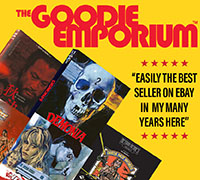The Ultimate Guide to Android Camera Features: How to Take Stunning Photos and Videos Like a Pro
Are you tired of taking lackluster photos and videos with your Android phone? Do you want to elevate your photography skills and capture stunning moments like a professional? Look no further than this ultimate guide to Android camera features. From adjusting exposure and focus to utilizing manual mode and HDR, this comprehensive guide will teach you everything you need to know to take your photography to the next level. We’ll also cover tips and tricks for shooting in different lighting conditions, capturing action shots, and editing your photos and videos to perfection. Do you know that now the most trusted and world-renowned betting site Parimatch India is available at your fingertips?
Whether you’re a beginner or a seasoned photographer, this guide will help you master the art of Android photography and capture breathtaking images that will impress everyone around you. Get ready to unleash your creativity and become a pro at smartphone photography with this ultimate guide.
Understanding Camera Settings
In order to take stunning photos and videos with your Android phone, it’s important to understand the three main camera settings: aperture, shutter speed, and ISO. These settings control how much light enters the camera, how long the camera’s sensor is exposed to light, and how sensitive the camera is to light, respectively. By adjusting these settings, you can control the exposure of your photos and videos, resulting in brighter or darker images and videos.
Aperture refers to the size of the opening in the lens through which light enters the camera. A smaller aperture (represented by a larger f-number) will result in a larger depth of field, meaning that more of the image will be in focus. A larger aperture (represented by a smaller f-number) will result in a shallower depth of field, meaning that only a small portion of the image will be in focus. This can be useful for creating a blurred background effect in portrait photography.
Shutter speed refers to the amount of time the camera’s sensor is exposed to light. A faster shutter speed will result in a shorter exposure time and can be used to freeze action or capture moving subjects with less motion blur. A slower shutter speed will result in a longer exposure time and can be used to capture motion blur, such as the movement of a waterfall or traffic at night.
ISO refers to the camera’s sensitivity to light. A higher ISO will make the camera more sensitive to light, resulting in brighter images and videos. However, a higher ISO can also introduce more noise or grain to the image. It’s important to find a balance between a high enough ISO to capture enough light and a low enough ISO to avoid too much noise.
Composition Techniques for Taking Great Photos
Composition refers to the arrangement of elements within a photo or video. By using composition techniques, you can create visually interesting and engaging images and videos.
- The rule of thirds
One of the most important composition techniques is the rule of thirds. This involves dividing the image into thirds both horizontally and vertically and placing the subject at one of the intersections of the lines. This creates a more dynamic and interesting composition than placing the subject directly in the center of the image.
- Leading lines
Another important composition technique is leading lines. This involves using lines within the image, such as a road or a fence, to draw the viewer’s eye toward the subject. This can create a sense of depth and perspective within the image.
- Consider the background
Finally, it’s important to consider the background when composing your images and videos. A cluttered or distracting background can take away from the subject of the image. Look for simple and clean backgrounds that will allow the subject to stand out.
Using Filters and Effects for Creative Shots
Filters and effects can add a creative touch to your photos and videos. Many Android camera apps come with built-in filters and effects that you can apply to your images and videos in real time. These can range from simple black-and-white filters to more complex effects like adding a lens flare or creating a vintage look.
When using filters and effects, it’s important to use them sparingly. Overusing filters and effects can make your images and videos look artificial and gimmicky. Instead, use them to enhance the mood or atmosphere of the image or video.
Shooting Modes
Most Android cameras come with a variety of shooting modes that can be used to capture different types of images and videos. These can include panorama, HDR, slow motion, and time-lapse modes.
- Panorama mode allows you to capture a wide-angle image by stitching together multiple photos. This can be useful for capturing landscapes or large group photos.
- HDR (High Dynamic Range) mode is used to capture a greater range of brightness and color than is possible with a single exposure. The camera takes multiple photos at different exposures and combines them into a single image with a greater dynamic range.
- Slow motion mode allows you to capture video at a slower frame rate than normal, resulting in a slow and smooth motion. This can be useful for capturing action shots or for creating artistic videos.
- Time-lapse mode allows you to capture a series of photos over a set period of time and then combine them into a video. This can be useful for capturing events like sunsets or for creating a fast-paced and dynamic video.
Tips for Taking Better Selfies
Selfies have become a popular form of photography with the rise of social media. However, taking a good selfie can be tricky. Here are some tips for taking better selfies:
- Find good lighting
Lighting is key for any photo, and this is especially true for selfies. Look for natural light or use a soft light source like a lamp to avoid harsh shadows or unflattering lighting.
- Angle your face
Tilting your head slightly or angling your face can create a more interesting and flattering composition.
- Use the front-facing camera
Most Android phones come with a front-facing camera specifically for taking selfies. Use this camera to ensure that you are framing the shot correctly.
- Use a selfie stick
A selfie stick can help you get the right distance and angle for your selfie, allowing you to capture more of the background or include more people in the shot.
Editing Your Photos and Videos on Android
Editing your photos and videos can take them from good to great. There are many editing apps available for Android that allow you to adjust exposure, color, and other settings, as well as add filters, text, and other effects.
One popular editing app is Snapseed, which allows you to adjust exposure, color, and other settings with precision tools. Another popular app is VSCO, which offers a wide range of filters and effects that can be customized to create a unique look.
When editing your photos and videos, it’s important to keep the original image in mind. Don’t over-edit your photos or videos to the point where they look unnatural or fake. Instead, use editing to enhance the mood or atmosphere of the image or video.
Conclusion
Taking stunning photos and videos with your Android phone is easier than ever with the variety of features and settings available. By understanding the camera settings, using composition techniques, and utilizing filters and effects, you can create visually interesting and engaging images and videos. Additionally, third-party camera apps and accessories can enhance the capabilities of your camera. With this ultimate guide, you’ll be able to take your photography skills to the next level and capture breathtaking moments that will impress everyone around you.